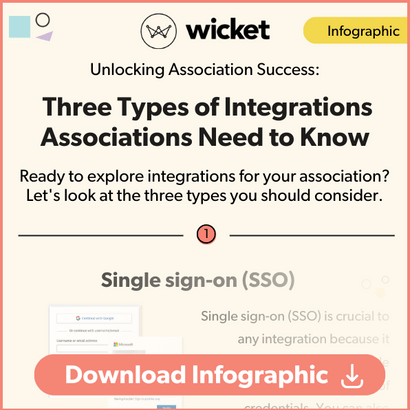3 Types of Integrations you need to know to Unlock Association Success
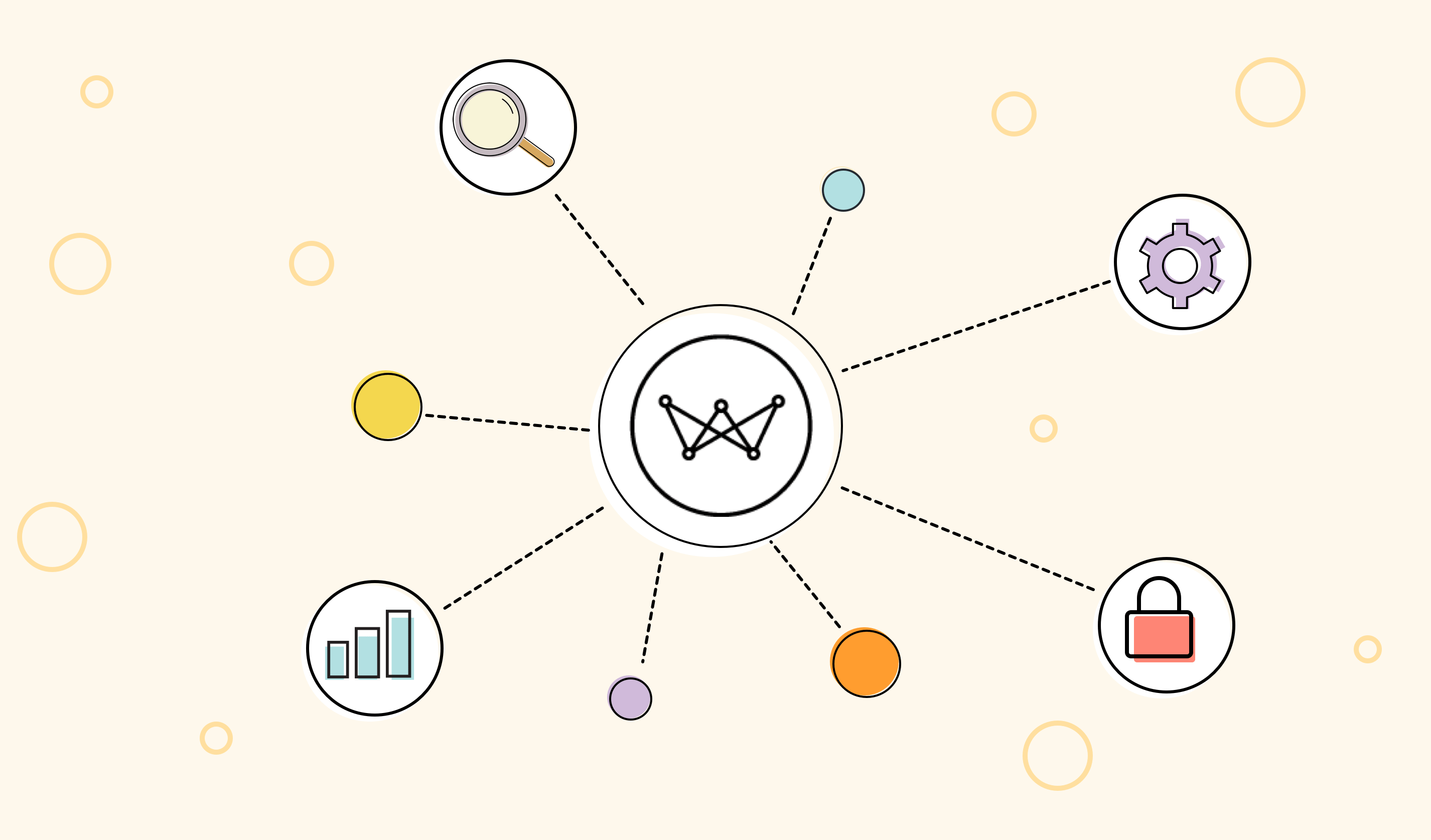
Integrations connect different software. They enable data to flow freely between these systems to keep your information up-to-date. By streamlining processes and improving data accuracy, integrations can help you operate more efficiently and effectively.
There are three essential categories you should know:
- Single sign-on: These simplify your login process across systems.
- Background data synchronization: These share data between systems.
- Interactive/website: These enhance your website for members, prospective members, and the general public.
Let’s dive into the 3 types of integrations so that you know what to look for.
Single sign-on (SSO)
What are the benefits of SSO for associations?
Single sign-on (SSO) is crucial because it allows users to access multiple systems with a single set of credentials. It eliminates the need for users to remember multiple usernames and passwords.
With Wicket acting as your SSO engine, members have one username/password. They can manage these credentials from one place: the account centre on your website.
SSO also simplifies user management. Admins can manage access rights in one place, which reduces the risk of errors. When a membership lapses, admins don’t need to go into multiple systems to revoke access. Instead, an individual loses access when their membership becomes inactive.
Similarly, SSO makes managing role-based access and permissions easier. You can establish what types of systems different member types have access to. With the Wicket and WordPress integration, you can also use roles and permissions to gate access to content. You can use roles to make resources for members only.
What are SSO standards? Why are they important?
Standards help ensure that different applications can communicate using a common language. Without standards, different systems would use different protocols, making a seamless SSO experience difficult.
The most common standards include OAUTH, SAML, OpenID, and CAS. Each will provide a standard protocol for exchanging authentication and authorization data.
It’s important to be aware of these standards. Platforms using different standards can still connect, provided the standards are congruent.
What extended features of SSO should you consider?
Multi-Factor Authentication (MFA) is an important consideration when implementing SSO. MFA is when you require a user to provide two verification forms. The benefit of this method is that it secures the account even when a user’s password is compromised.
Common examples of secondary data for MFA include:
- SMS: Sending the user a one-time code via SMS to enter
- Biometric: The user provides a physical trait (fingerprints, facial recognition, etc.)
- Hardware Tokens: Providing the user with a small device that displays a one-time code to use
Consider delegating the task of connecting to another system for SSO. Users can log in using their Microsoft, Google or social media accounts. This type of integration offers greater convenience for users and streamlines security for your organization.
Background Data Synchronization
Data synchronization is a vital element to consider. When you connect two systems, you need data to flow seamlessly between them. It ensures your data is always up-to-date.
What directions should your data flow in?
You can have a one-way or two-way data synchronization. With one-way, one system sends data to another. With two-way, both systems update each other. Two-way can be more complicated, and, in some cases, you can overwrite data you don’t want to be changed.
What data should flow between systems?
Keep it simple. The more data you share between platforms, the more complicated your setup will be. Map out your use cases for all data before deciding what’s shared.
When should data be updated between systems?
Finally, you must decide when data is synced. You can sync data in real-time, in scheduled batches or when a specific event happens. While real-time is often the best choice, each method has valid use cases.
Let’s break down the three methods:
- Real-time: Data is sent whenever a change is made, so all systems are always up-to-date.
- Scheduled: Data is sent in batches at regular intervals. Most often, this happens daily or hourly.
- Event-driven: Data is sent based on a specific trigger. For example, when a customer purchases, you sync data to another system.
Interactive/Website Integrations
You can use these types of integrations to enhance your website. You can boost member engagement and encourage new members to join by displaying info from other tools on your website.
One example would be displaying forum posts on your website in real-time. You can show popular, public discussions on the homepage of your website. This exemplifies how lively your community is to prospective members. You can also gate some of this content to display discussions on your website to members only.
Another example is FuseSearch. You can put FuseSearch on your website. It makes your website’s search more accurate. It also provides analytics tools, giving you the precise queries users are making. If you were to build a custom search like this into your website, it would be costly and complicated. FuseSearch makes it easy for you.
Another example is an event tool like Eventbrite. You can use these to list events on your website easily.
***
Integrations should play an important role in your digital strategy. It’s essential to consider the types of integrations: single sign-on, background data synchronization, and interactive/website. By selecting the right integrations, your organization saves time and resources while improving data quality.