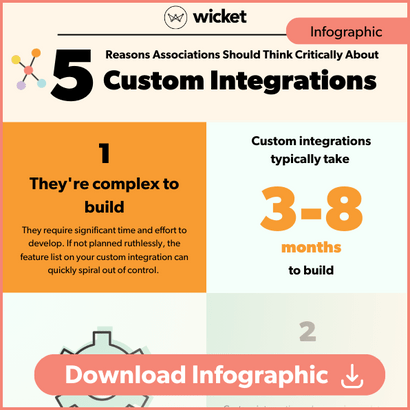Looking At Custom Software Integrations? Top 5 Reasons To Be Wary.
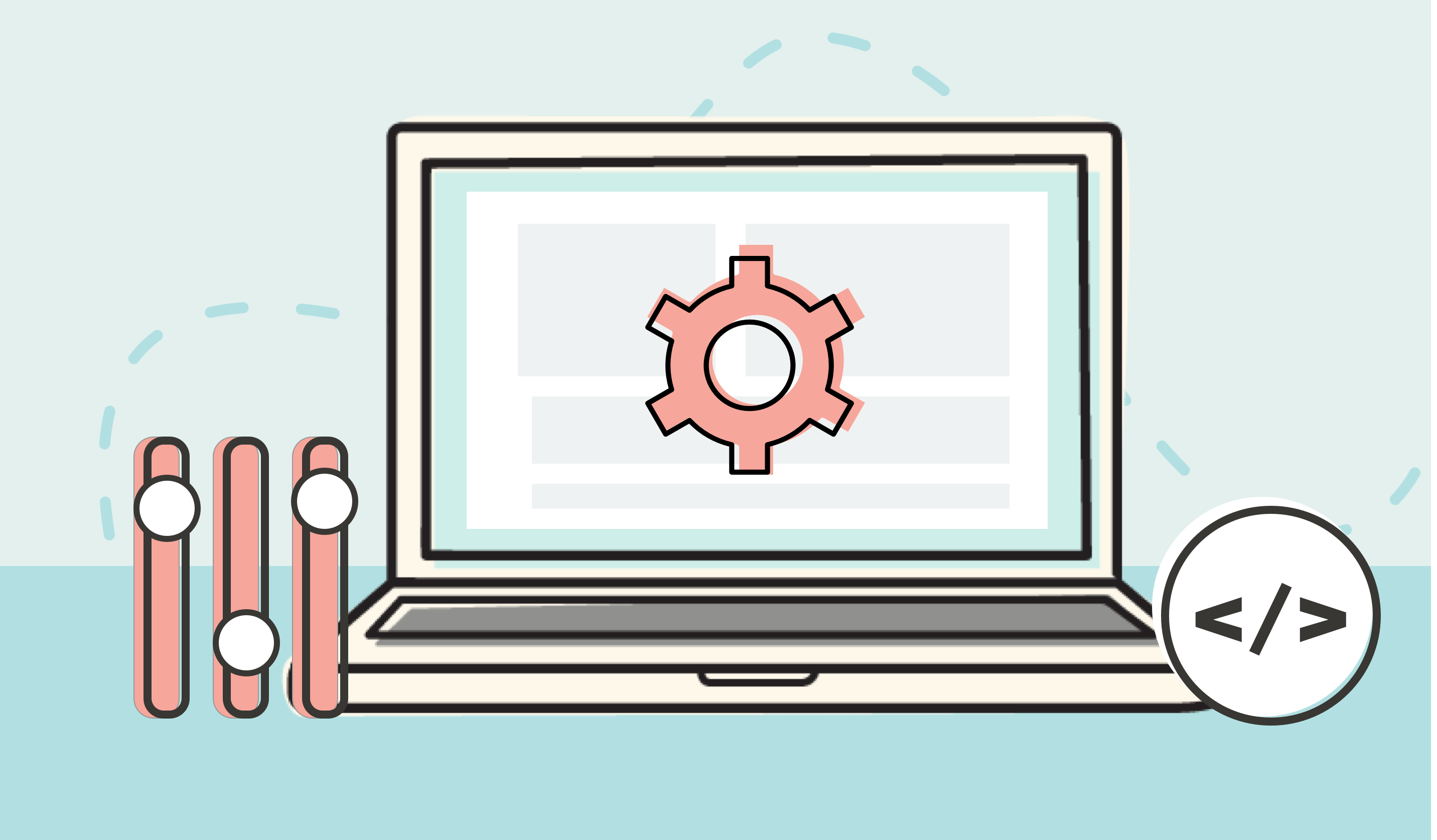
As your association invests in new tech, it’s critical that you find ways to integrate your systems. When all your platforms play nicely, it saves staff time, enhances security, and improves your member experience.
However, the right solution for integrating isn’t always clear. Sometimes your systems have integrations out of the box. With a few clicks, you can have data flowing between platforms. Then, there’s always the option to build custom connections between systems. But what’s the right choice for your organization?
We’ll tackle this question, but first, let’s align on the different kinds of integrations.
TL;DR – Download the Infographic that summarizes the top 5 reasons to be weary of custom software integrations
What’s a software integration?
Integrations connect software platforms. The goal is for these connected platforms to function as a unified system. Data flows freely between these tools to keep your information up-to-date. Integrations help organizations operate more efficiently through automation. You no longer have to update your systems manually.
What is an out-of-the-box integration?
These integrations are plug-and-play connections between two systems. They often require little to no development. They’ll have a set of functionality for transferring data, and you can often turn on or off these features.
What are the drawbacks of out-of-the-box integrations?
Limited Customization.
The biggest drawback is the lack of customization. These integrations cater to a large set of users. You’ll often have a set of features to choose from, but you won’t be able to add new features.
Legacy system users, beware.
If you’re using a legacy system, you’ll find it harder to find connections. Often these older systems were developed before integrating was even a possibility. (We might argue it’s time to move on from your legacy systems 😉, though.)
What are the benefits of out-of-the-box integrations?
Getting started is quick and easy.
Custom solutions can take months (sometimes even years) to create. Out-of-the-box solutions come ready to use. Often they’ll have a straightforward setup process and easy-to-use settings. You can get up and running without extensive technical knowledge.
The cost is low.
There’s no comparison. Custom integrations are substantially more expensive. The initial setup is cheaper with out-of-the-box integrations, and they often include ongoing maintenance in your licensing fees.
You’re getting something expertly designed and built.
Integration providers specialize in connecting specific platforms. These providers have expertise in their respective domains and have likely dealt with various integration scenarios. They offer support, documentation, and resources to assist you in setting up, configuring, and troubleshooting.
They’re reliable.
These integrations are usually thoroughly tested and widely used. Providers invest in the stability, reliability, and security of their integrations. You’ll benefit from the provider’s experience, bug fixes, and continuous improvement efforts.
What’s a Custom Software Integration?
Custom integrations involve developing a tailored solution to connect two or more software systems. Custom code ensures the exchange of data or communication between the systems. When pre-built connections are absent, people usually turn to custom solutions.
What are the drawbacks of custom software integrations?
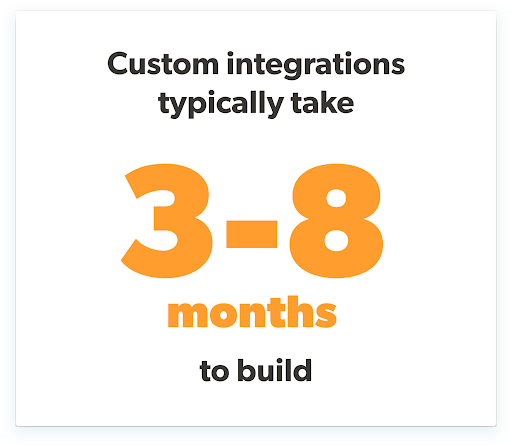
They’re complex to build and maintain.
Custom integrations often require significant time and effort to develop and maintain. If not planned ruthlessly, the feature list on your custom integration can quickly spiral out of control. Your integration becomes error-prone when you have a long list of unique needs.
Custom software integrations also require updates. You can’t build it and walk away. As the systems you connect evolve, your custom code needs to be modified.
If you’ve worked with a vendor to build your integration, you can quickly find yourself dependent on them. Their knowledge of the inner workings may make it difficult to switch vendors. When updates are needed, you will often need to turn to them.
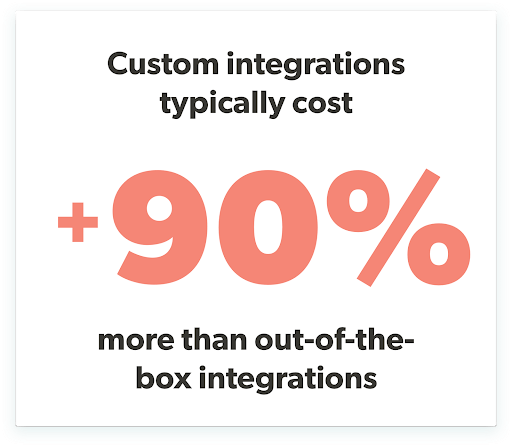
They’re costly.
These solutions can be expensive, especially if you hire specialized developers. You’ll pay fees for the initial build. You’ll also pay for maintenance or any unforeseen errors along the way.
It’s easy for the cost to exceed the value it might provide. You may feel pressure to cover every scenario with your integration. People often overestimate the importance of features. Then, when it’s built, they find they’ve paid for rarely used features.
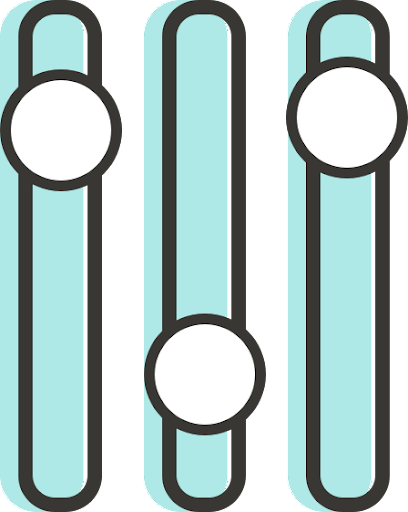
They lack flexibility.
Because you often need to outsource to build, it limits your ability to iterate. The best integrations are the ones you can adapt over time as your needs change. We always recommend that customers start with a base level of complexity and only add more as business needs increase. Custom code needs to be modified or, in some cases, overhauled as your needs change. This limits your ability to adapt quickly.

They’re not as reliable.
Custom software integrations tend to be prone to bugs. Because many users test out-of-the-box solutions, you’re less likely to encounter issues. With custom ones, you’re the guinea pig. It’s up to you to uncover bugs as you use it.
What are the benefits of custom software integrations?
They’re tailored to you.
The main benefit is in the name: it’s custom. You get a solution tailored to your specific needs. You’ll have full control over functionality and data flows.
They can enhance efficiency.
If your alternative is to rely on manual processes, custom integrations might be your best option. These solutions streamline operations and improve overall efficiency by automating data transfer. They eliminate the need for manual data entry or duplicate data handling, reducing the risk of errors.
There’s no community to rely on.
An often overlooked aspect of choosing software is: how vibrant is their community of users. Using software with many users participating in forum posts can help you navigate problems. Custom solutions don’t have this. Answers to your questions aren’t just a Google search away.
Do you need a custom integration?
Do you need a custom integration? Sit with this question and try to come up with alternatives. Can you use a standard system that already integrates? Survey your stakeholders to understand their needs and distinguish these from their wants. Again, avoid falling into the trap of overestimating the value of something custom.
Consider iPaaS. It’s the best of both worlds.
iPaaS platforms provide a visual, intuitive interface that allows you to build your connections. Often these systems have pre-built connectors you can utilize. Even when they don’t, adding connectors is more accessible with professional services from these companies.
The iPaaS will give you the flexibility to change your integration over time. You can add or remove functionality as your needs change.
iPaaS providers manage the integration platform’s infrastructure, maintenance, and updates. This relieves you of the burden of managing server infrastructure.
On top of this, there’s often a vibrant community of users. With communities, you have a place to go to ask questions. You can also learn from other’s mistakes. Support from other users is an often overlooked but critical feature.
***
While custom integrations can provide unique functionality tailored to your needs, weighing the trade-offs is essential. In many cases, leveraging standardized integrations or pre-built solutions may be more cost-effective, reliable, and scalable.