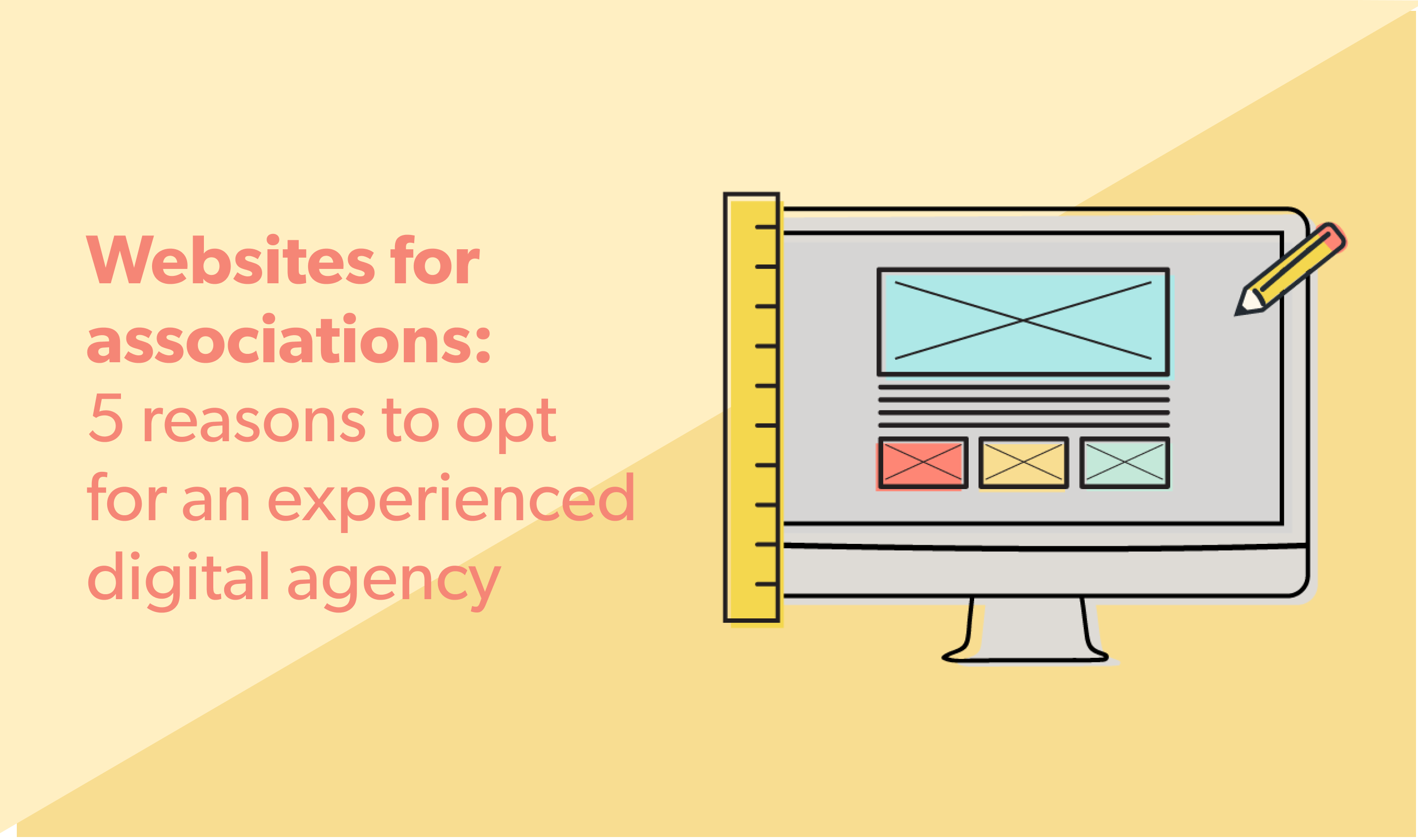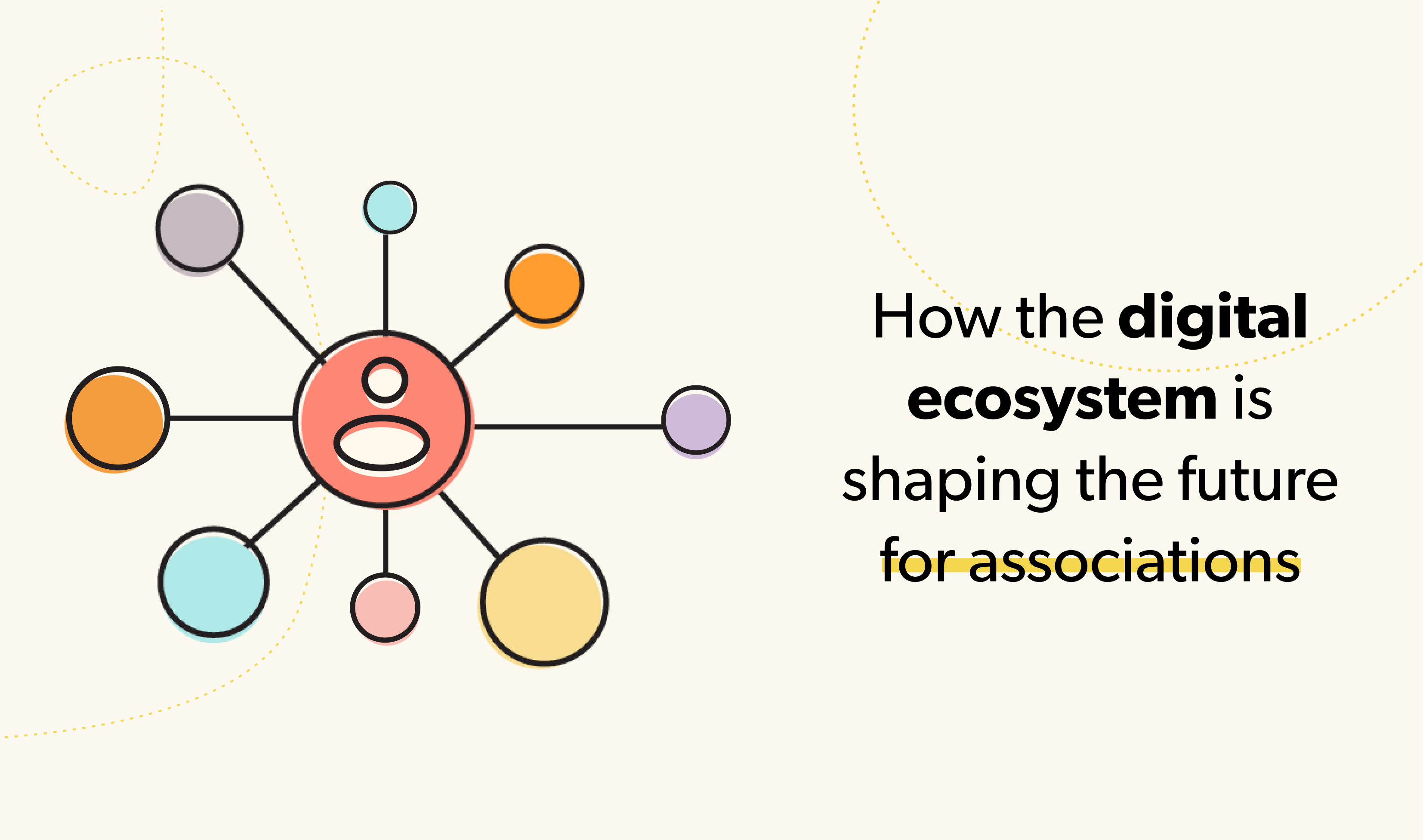How to find the right business intelligence tool
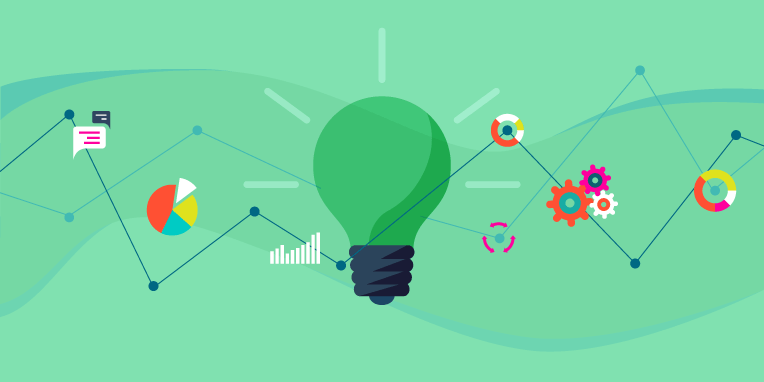
Data is a hot topic these days, no matter what your industry. Big data, small data, analytics, warehousing, mining, data viz, normalization, de-normalization, schemas, queries. The terminology and buzzwords alone are enough to overwhelm most of us. According to a recent study on big data, 40% of organizations are using big data, and another 46% are planning to in the near future. From high-tech to healthcare, everyone is thinking about data.
Or at least, everyone knows they should be thinking about data.
But what if you want to leave big data and all its siblings to the analysts? What if you just want a report? The promise of big data sounds exciting, but before we get there, we need the tools to give us reliable on-demand metrics. Are my sales better than last year? What was our total revenue last month? How many widgets are in the warehouse? Sales. Revenue. Inventory. These metrics don’t sound as sexy as “deployed predictive fulfilment” or “artificial intelligence algorithms”, but they are absolutely essential.
If you’ve been wondering if big data is the only thing that matters, you’re not alone. Despite the fanfare around big data, it’s still not the most important priority for many organizations. According to Dresner’s market report, for most consumers of data, big data is trailing behind everyday reporting practices as a priority. Organizations are looking for practical things like dashboards, visualization, and user-friendly tools. In other words, things that help you get useful information from your data.
What is BI?
Business intelligence, or BI, is the process of analyzing data for making business decisions. And we say “business” but of course most organizations, whether private or public sector, commercial or non-profit, make business decisions. Business intelligence is a catchall term that includes the act of analyzing, sorting, grouping and presenting data.
Business intelligence is the act of transforming data into information.
That information gives you insight into your data. Business intelligence is crucial for making decisions. BI can help make decisions like:
- What information should go on our home page?
- Should we keep the call centre for another hour?
- Do we need to reach out to our student members?
- How much inventory should we buy?
- What should our marketing budget be?
- How often should we send our email campaigns?
- How can we increase sales conversions?
For Wicket, the importance of finding the right BI software became obvious as we looked for integration options. We developed this kick-ass, api-first, modern application that allows you to own your person, organization and membership data. No longer is your data trapped inside a monolithic application or behind a clunky interface. Get at it from wherever and whenever you want.
But you know the old saying, with great power comes great responsibility.
The power is access and connectivity to data.
The responsibility is to help our users find the right tools to turn that data into useful information. Useful information that will help build understanding and make good decisions. The responsibility is to take care that an abundance of data does not become overwhelming.
That’s where a good business intelligence tool comes in. The right BI tool will let you interact with your data and shape it into visualizations and information. Here are some examples of what you’ll do with BI:
1. Learn from your data
It can be difficult to learn from raw data. It’s a cruel irony that the wealthier you are with data, the less usable it can become if you don’t have the right tools. With BI, raw data can be analyzed and synthesized into information.
2. Make (the right) decisions
Business intelligence helps you make decisions. Data turned into information is powerful. It can help you decide what to put on your home page, what time your call centre should close, how much inventory to buy, how much to spend on marketing, how successful your campaigns are.
3. Persuade others
Use your business intelligence to convince other people in your organization to do your bidding, oops, I mean, make good decisions. Without business intelligence, managers are forced to make decisions based on assumptions. Go into a meeting armed with good BI, and you can influence others by being the one who brings evidence, not just more assumptions.
4. Forecast
Data visualization is a big part of most BI tools. Data visualization can be as simple as a line graph showing monthly sales. And that visualization makes it much easier to see patterns in your data, and help you estimate where those patterns are going in the future.
5. Put data into context
Quite often, when we struggle with large quantities of data, we end up looking at small sections of it. Putting data into context with other data can be extremely powerful. For example, visualize your website traffic alongside with your sales to find out if there is an opportunity to reach unconverted web visitors. Or create a heat map of touch points by time of day and day of the week to find out exactly when you need an extra person on the call centre.
6. Visualize data
We humans are very good at seeing patterns in a graphic, but we don’t tend to do so well with words and numbers. For example, a chart that shows an upward spike in data is immediately recognizable as a spike. On the other hand, looking at that same information in spreadsheet will not reveal that spike as easily. Even if we recognize that one number is much larger than the others, we only have part of the picture. Data visualization provides a richer picture. For example, a spreadsheet might reveal that your sales were higher in September. Visualization tells you that sales double every September.
What to look for in a BI tool
Moving beyond spreadsheets
For many managers, business intelligence often takes place in a good ol’ spreadsheet. Although a spreadsheet might seem a little old-school and primitive when compared to other modern software, sometimes it’s just the right tool for a business manager. You can interact with your data, and sort, filter, sum, pivot, and format with relative ease, going from raw tabular data to information in a matter of minutes.
Most of us, when we talk about reports and analyzing data, well, let’s be honest, we’re probably opening it in Excel and running some subtotals and pivots on it. But if we only look at data in spreadsheets, we’re doing ourselves a disservice and missing out on a wealth of insights.
Ironically, when you need a BI tool to deal with overwhelming data, you are immediately overwhelmed by hundreds of BI tools on the market. Don’t worry, we’ve come up with a list of the things to look for:
HERE ARE OUR MUST-HAVE REQUIREMENTS FOR BI TOOLS:
- User-friendly interface that a non-analyst, such as a business manager, can learn to operate within a week
- Drag-and-drop query builder that does not require knowledge of query languages (like SQL)
- Consumes any data source, from database to spreadsheet
- Can join tables together with ease. For example, if you want to add province from your customer table to a report on orders, this should be easy to do
- Can pivot data by taking a vertical list of data and transforming it into multiple columns
- Users can download the result into a delimited text file or spreadsheet, and interact with it in Excel or Google Sheets
- Data visualization to make information easier to consume and patterns easier to recognize
- Reporting Dashboards to display the information you need and wow other stakeholders
AND BECAUSE WE’RE RARELY SATISFIED WITH MUST-HAVE, HERE ARE FEATURES THAT WE CONSIDER TO BE PRETTY DARNED DESIRABLE:
- We prefer SaaS (software as a service) tools. These allow you to try solutions in your browser, usually month to month, without licensing desktop software and are usually much better for sharing and collaboration information. Also, with a SaaS tool, you never have to worry if you have the latest version.
- Scheduled reporting. You might live in your reporting dashboard, but others don’t. Set up scheduled emails that send a digest, such as weekly performance reports, to other stakeholders.
- Single sign on. For our Wicket users, this is a big advantage in a BI tool. Can we integrate it so that once you log in to Wicket, you are logged in to your BI tool?
- Embeddable reports. Can your charts be embedded in other digital tools like Wicket? It puts business intelligence where you need it.
WHAT ARE WE LIKING RIGHT NOW?
With the speed at which the software landscape changes, there have probably been two new BI tools launched since I started this sentence. However, at the time of this writing, we’ve got a nice shortlist of some great BI tools that hit all of our must-have and nice-to-haves:
- Chartio. A relative newcomer to the BI scene, Chartio is user friendly, extremely flexible, and fast to learn.
- Tableau. Tableau is an established brand-name BI, with an array of products and powerful insight.
- Looker. We’re always drawn to fellow-disrupters, and that’s what Looker offers. A modern, developer-friendly BI tool.
A COUPLE OF TOOLS THAT DON’T QUITE MAKE THE SHORTLIST BECAUSE THEY DON’T HAVE ALL THE MUST-HAVES, BUT MIGHT IN FUTURE:
- Google Data Studio. Still in beta, Data Studio has some promising features and of course, works nicely with the rest of the Google suite.
- Microsoft Power BI. Surprisingly sexy for Microsoft, Power BI is a fun tool for creating dashboards, and works nicely with Microsoft data, including spreadsheets.
AND FOR THE MORE TECHNICAL CROWD, THERE ARE SOME COOL OPEN-SOURCE, SELF-HOSTED, OPTIONS THAT WE ENJOY:
- Metabase. A great tool for asking questions and exploring data, Metabase is free and offers a clean UI and fast queries.
- Superset. AirBNB’s data exploration tool is free for the community to install, and offers powerful querying and dashboards.
Looking for a BI tool to integrate with Wicket? Have you developed a BI tool that meets everything on our list? Drop us a line, we’d love to hear from you.