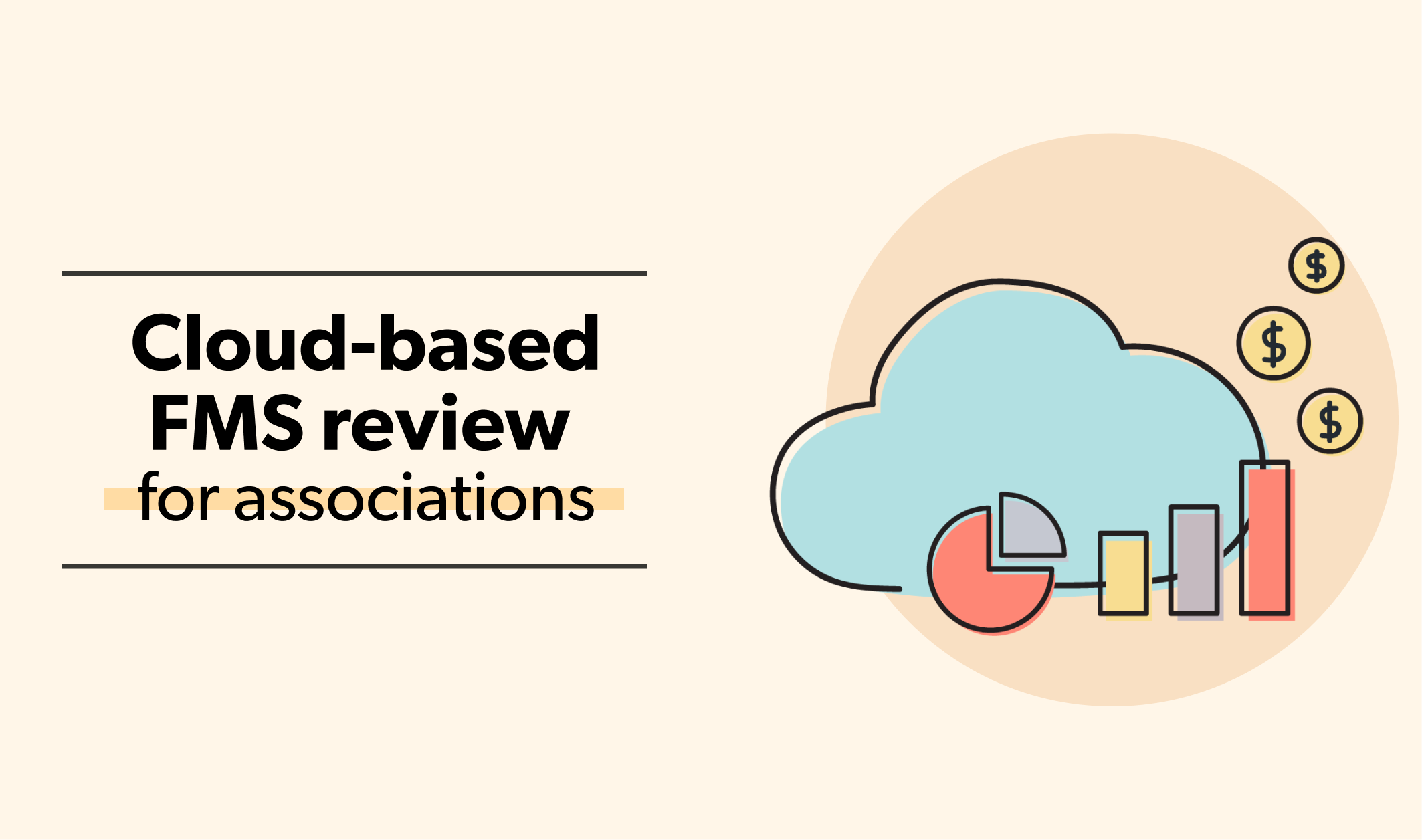Six ways to reduce risk when implementing your new membership management software

Implementing new membership management software can feel scary, but with the right plan in place, it doesn’t have to be. Don’t let that fear prevent you from finding a solution that helps your organization reach new heights.
Of course, the most critical part of de-risking your implementation is choosing the right software. That’s a given. Even with the best software selected, however, a bad implementation has the power to make your switch unsuccessful.
Successfully implementing a new membership management system requires thorough planning. When implementations go wrong, it’s often because organizations didn’t begin the process with enough planning. That’s why we’ve broken down the six steps we’ve seen organizations that have had the most seamless implementations take.
We’ve also created a full downloadable guide with more instructions and templates to get you on the road to success!
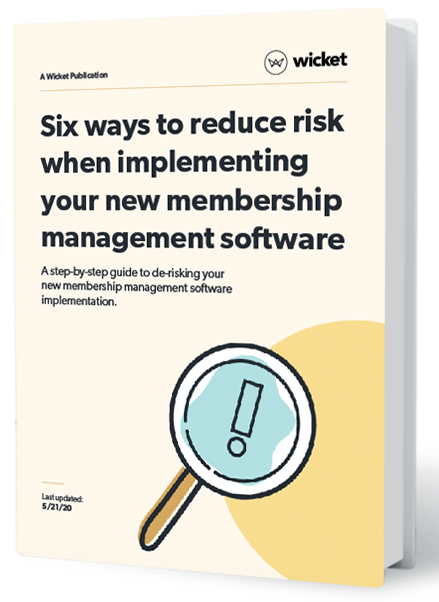
1) Establish a team with clearly identified roles
It’s really important that everyone on your team knows their role in the implementation. Diffusing responsibility can help reduce stress and with more perspectives involved you’re less likely to experience any glaring oversight. We recommend you assign roles and don’t assume that people will fill in when needed. When people know they’re personally responsible for the success of your implementation, they’ll take a more active role.
At the bare minimum, you should assign:
- Advocate: A senior member in your organization who can explain the change that’s happening, why it’s happening, and manage any resistance within your organization.
- Project Manager: Manages the project end-to-end and is responsible for all of the moving pieces.
- Project Analyst: Prepares for and manages your data migration.
- Project Developer: Handles your customizations and overall technical implementation outside of what your vendor will do.
- Project QA: Leads the testing efforts and ensures that all possible tasks are accounted for and tested.
- Trainer: Dedicates time to learning the new system inside and out and can be the go-to for quick questions or provide training for those who need extra help.
Once you’ve identified roles among your team, create your RACI matrix. In your matrix, you’ll want to include all the important milestones in your implementation along the left-hand-side. Along the top, you’ll want to list out all the working team members, stakeholders, external vendors, and your member management software provider. From there, all you need to do is fill in who is Responsible, Accountable, Consulted, and Informed for every milestone in the project. We have a template ready for you to use, so grab your copy of the free downloadable guide and get started.
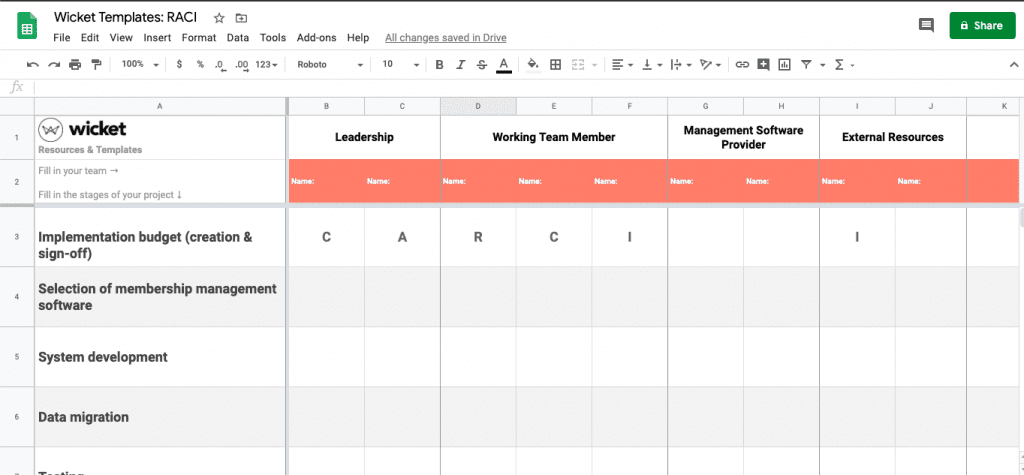
2) Do a Pre-Mortem
Before you even get started it’s important to have an honest and open conversation with your team about what could go wrong. A pre-mortem is an exercise you’ll do with all of your stakeholders in which you imagine that the project has ended and you discuss everything that went wrong with the project. It might seem a bit negative to start your new project like this, but it’s the best way to identify risks and put plans in place for addressing them before you even get started.
Not sure how to run a pre-mortem? Don’t worry! We’ll walk you through it in the full downloadable guide.
3) Create an Implementation Budget
Implementation costs are just as important to factor in as the actual software costs. From the cost of staff hours to implementing any bespoke features in your new setup, implementations can have unsuspected costs. When you create an implementation budget, it helps you identify those costs upfront so that no one is surprised with the time commitment required or the added costs to implement your new member management system. It’s important that you cost out everything, including:
- External vendor fees
- Training fees and employee hours
- Travel
- Staff overtime
- Reduced productivity
4) Define your approach
One way to mitigate your risk in implementation is to take an approach that allows you to gradually implement your new software. Whether you choose an ‘incremental’ or an ‘all or nothing’ approach to launching, it’s important that you know exactly what your approach is. When you get started without having your approach clearly defined, you can end up with members of your team having different expectations than the actual outcome.
Let’s take a look at the two most popular approaches.
An incremental approach means that you will slowly roll out your new membership management platform over time. The benefit with an incremental approach is simply that it gives you time to familiarize your team with a new platform and work out new processes while the stakes are still low.
Tip for success:
- Often our customers will focus on the core membership database and membership billing components first. After that, they’ll start establishing their integrations with each functional area such as event management, email marketing, their learning management system, etc. This allows them to limit the areas of their organization that will be experiencing the change at once. It gives them a chance to make sure that their core membership components are working well before layering on the complexity.
The all or nothing approach means that you’ll be migrating everything to the new platform all at once. This is, obviously, not ideal because you’ll have more people working in the platform all at once with more data. It doesn’t give you a chance to get things right before you start rolling out across your organization. Sometimes, however, this is just the way it needs to be. If you need to take this approach, it’s important you know from the get-go and can plan ahead.
Tip for success!
- If you need to migrate everything on your new platform all at once, you need to plan ahead for this and ensure that you’ve thoroughly tested the new platform. Your team also needs to have all of their training fully complete and be completely comfortable working on the platform. Make sure you book time well in advance so that your team knows you’ll need them for testing and training.
5) Get training scheduled
Schedule training early and make sure it’s mandatory. When your staff is aware of training well in advance, the likelihood of them attending increases. Make sure that the ‘trainer’ on your team is fully engaged in planning and attending all training sessions so that they can help members of the team who take longer to learn new tools. If you’re using integrations, you prepare training for those as well and be aware that your membership management software provider might not be helping to train you on your other integrations.
6) Have a go-live plan
To make sure your launch goes as smoothly as possible, you need to put together a thorough go-live plan. Many companies want to go live in one day, but it’s always better to stagger this over several days. This gives you a chance to spot and identify the causes of any errors in implementation.
You need to plan for every aspect of your launch:
- Staff overtime
- When your system goes live, make sure your staff knows that you need them on hand in case things go wrong. This could include having key technical staff clearing their calendars for the week or even being on call. Make sure you inform everyone so that they make themselves available.
- Downtime communication strategy for your organization and members
- You may need to schedule some system downtime while you migrate. Make sure you inform your members ahead of time if they’ll experience any disruptions. Also, make sure any staff who might be impacted are aware well in advance.
- Post-go-live testing
- The work isn’t done just because you’ve launched. Make sure you’re still testing the system for quality assurance and can catch any problems before your members do.
- Data backup
- We always recommend that you keep your legacy database up and running post-launch so that you still have a record until you’re 100% confident in your new system.
- System efficacy testing
- Make sure everything is set up the way it should be. This means testing all of your integrations and ensuring that data is flowing correctly.
We also suggest you create a go-live solutions matrix and map problems to solutions. Download the full guide to get your hands on our template and examples.
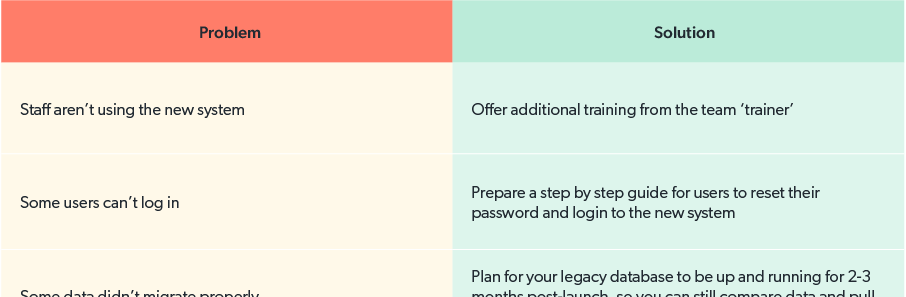
With the right strategies in place before you start, your ability to prevent and even react to problems when they happen will be your key to success. An effective membership management system is worth the effort; a seamless solution awaits you. Take the time so that you can enjoy your stress-free implementation.
Get the full downloadable guide with more instructions and templates.