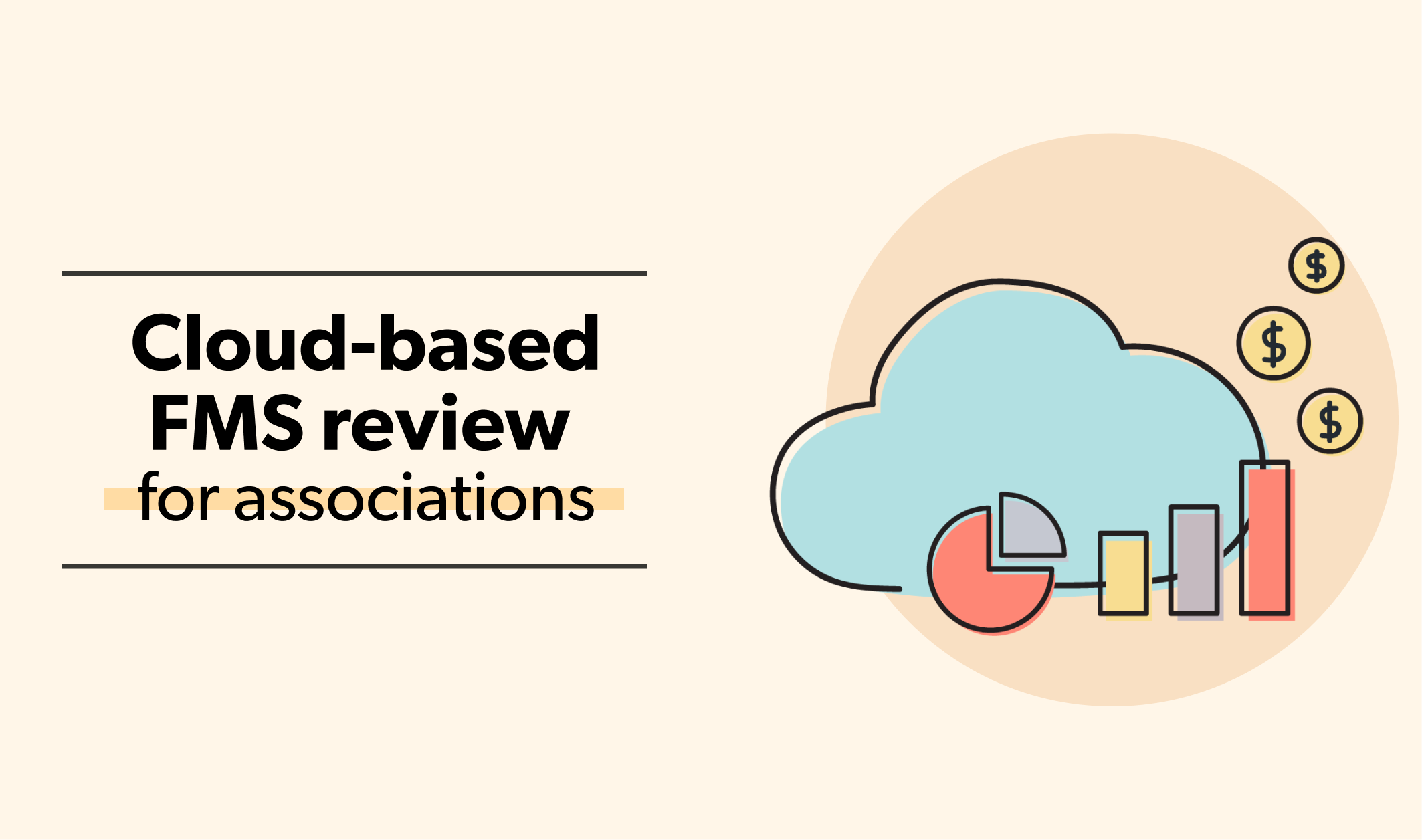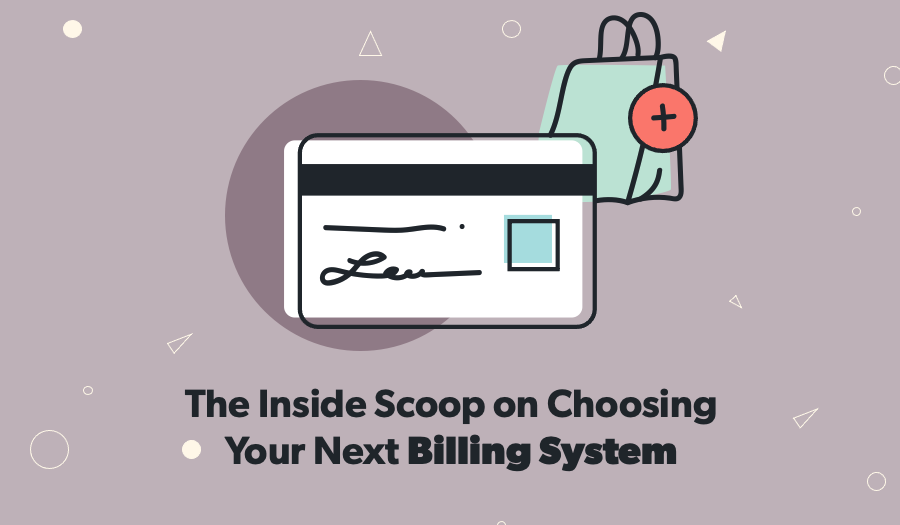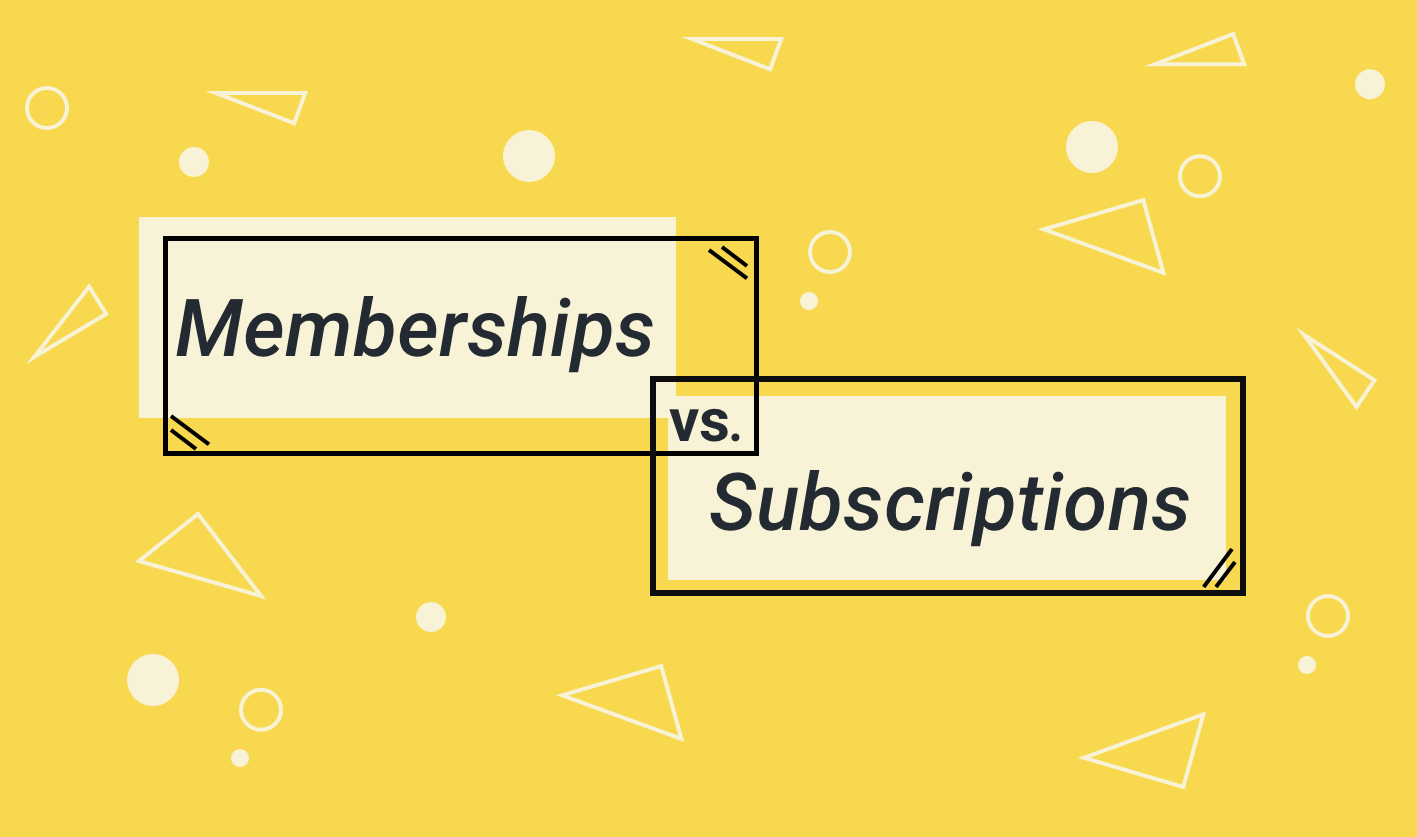Four Steps to Implementing a Phased Approach to Digital Finance Transformation
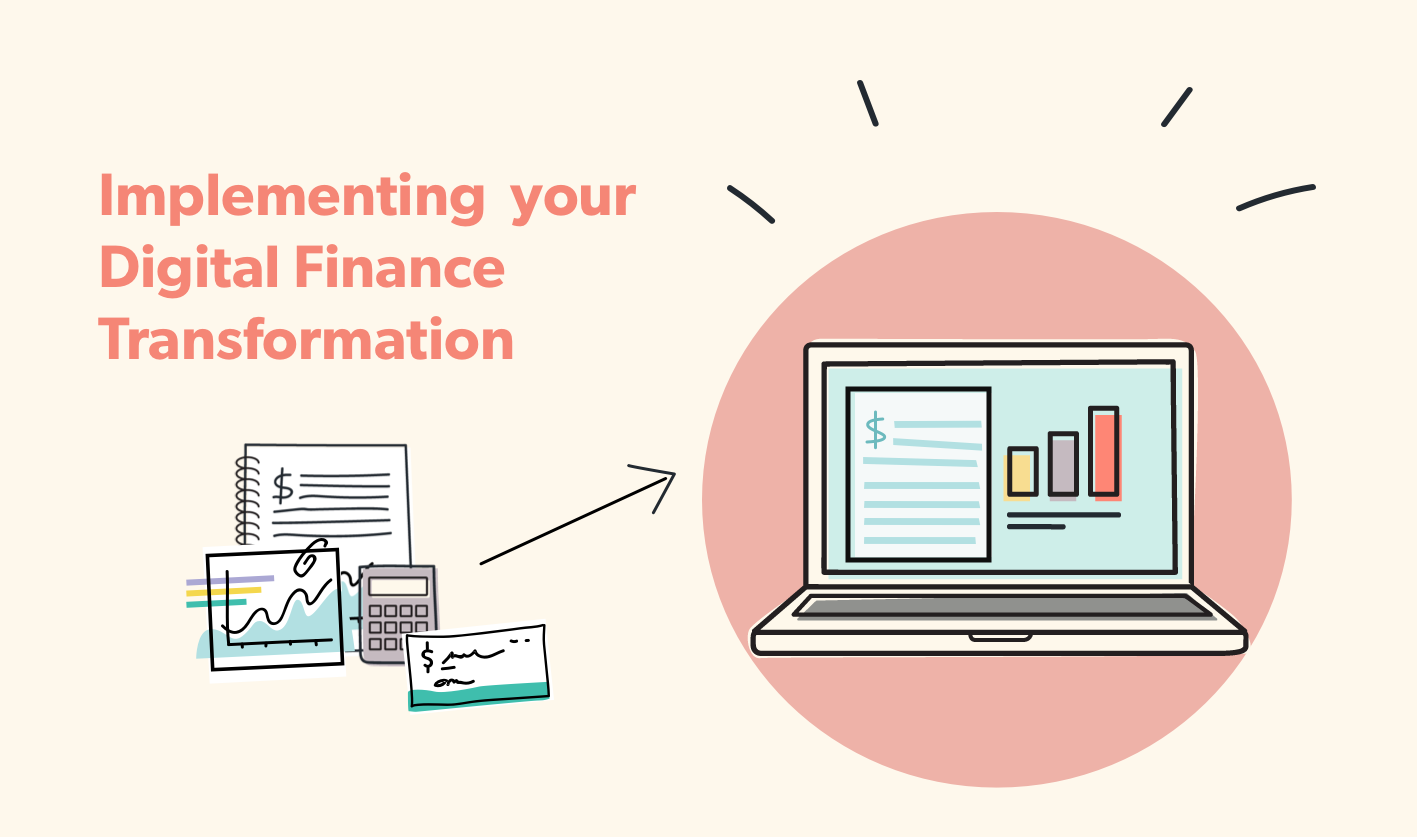
This is part of a blog series in collaboration with Business Sherpa Group. To learn more about why making a digital accounting transformation is important, check out that blog on Business Sherpa Group’s website.
How does an association or member-based organization actually make a digital accounting transformation? We, at Business Sherpa Group, recommend a phased approach with four stages. This helps create a manageable, well thought through transition.
This recommendation comes from research, tests and experience of Business Sherpa Group’s own finance team.
So, where to begin?
Stage 1: Design Phase
Before investing in tools and apps, it’s best to do an assessment of needs. This helps clarify what is critical for your business to function properly and can reveal where there is a greater need for the human touch. For example, is there a reoccurring issue, like delayed accounts receivables, that someone could be dedicating more time to? Are you trying to scale? People are your strongest resource and should be utilized as such.
Then, look for what isn’t quite working in your accounting operation; where do you regularly need workarounds or have to stop a process unexpectedly to fetch more information or involve another person? These are likely to be areas that digitization can improve.
These two main areas of consideration should provide a solid framework to build from. With a framework in place, think about what financial operations technology could add value to and where you will need the knowledge, judgement and expertise of a professional. Example: are your members frustrated with the payment process for renewing? Do you have to mail cheques across the country just to get signatures?
Congrats! With these steps completed, you have created a technology roadmap that balances current needs with future needs and can guide decisions as a digital transformation is moved forward.
A word of caution: if you’re not looking at the big picture in the design phase, very often you can end up in a bigger mess than with what you started. Integration is key. To further help with the transition, we always recommend that your team becomes comfortable with a new system before moving to the next phase of implementation.
Once the design and planning phase is complete, it’s safe to move onto selecting specific tools and implementation, as covered in stages 2-4 below.
Stage 2: Cloud Based Accounting System Phase
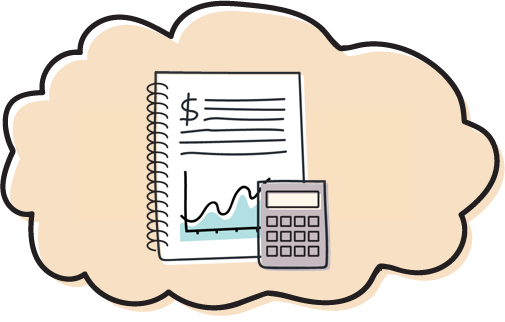
Stage 2 software Business Sherpa Group likes: QuickBooks Online, Xero
Accounting systems are the first of the three main finance areas where we typically see the most room for improvement through digitization.
So if you’re still on a desktop-based accounting system, it’s time to move onto a cloud-based one.
But don’t stop here! Too often we have seen organizations make the move onto a cloud-based accounting software and think that is enough. In actuality, this is just the tip of the iceberg when we think about the efficiencies possible once a cloud-based system is in place.
The real value comes from leveraging additional systems in conjunction with a cloud-based accounting software. Together, these tools can automate and streamline workflows, which allows accountants to work with more accurate insights from financial statements and to spend more of their time working on the business’ bigger picture and goals.
If you indeed have to make the shift from a desktop to cloud-based system, it is a good idea to ensure your team becomes comfortable with the new tool before moving onto new phases. This is your business’ finances after all; it’s okay to go slow now to go fast later.
Stage 3: Document Collection, Processing & Management System Phase

Stage 3 software we like: Hubdoc, Receipt Bank
The second area with the most room for improvement is document collection, processing and management.
Financial documents like bank statements, bills and receipts are essential documents to bookkeeping and are often very low on a small business’ list of priorities. As a result, collecting, processing and managing these documents are one of the most time-consuming bookkeeping tasks. It is estimated that bookkeepers spend about 30% of their time chasing down documents and manually entering data!
The ideal system to assist here is one that is easy for people to upload to (ie. has a mobile app that enables picture submissions, accepts forwarded emails & can read attached invoices, etc.), can easily extract data and can speak directly to your cloud-based accounting system with instant syncing and attaching supporting documentation.
An example of a tool that does all this is an app called Hubdoc. Besides saving on average 6-12 hours a month by removing manual inputs (based off our own experience with many clients), apps like Hubdoc very quickly demonstrate the benefits of having a paperless, central location for all financial documentation; whenever you need to track something down, all the information is there neatly bundled together.
It’s also a great addition for associations who often have to go through an annual audit. Books essentially become audit proofed with all the supporting documents attached to each entry made in the system, making it extremely easy to go back search for documents.
In this phase of implementation, it’s important to be thinking about how your desired system integrates with your accounting software and how people will be expected to use it. The last thing you want is to choose an app/tool and then later find out that it does not integrate with your accounting system.
In addition, you will want to set out standard operating procedures (SOP) and diligently train your staff to work within this standard so that the flow of information is seamless. This applies to all the phases of implementation by the way!
Working outside the SOP creates inefficiencies and vulnerabilities by increased risk of user error and frustration. So we stress the importance of creating a sound SOP. There is always an increased risk of non-adoption when switching from one way of working to another (this stands regardless of if the switch is manual to new manual, manual to digital, or digital to new digital). But proper, thorough training and clear guidelines help mitigate this risk, thus are a vital element of any change management exercise.
Stage 4: Bill Payment Processing System Phase

Stage 4 software we like: Plooto,Waypay
The final area we see the most room for improvement is in bill payment processing.
Whether it’s back and forth communication, obtaining approvals, printing cheques and/or logging in and out of online banking to process wires and EFTs, there are many ways bill payment processing gets slowed down. And did you know that out of all the different forms of payment, cheques are the most susceptible to fraud and cost businesses more than any type of fraud in recent years? (see RBC Fraud Ebook).
Implementing a cloud-based system that covers virtually all of these concerns is ideal. But, again, it is critical this system integrates well. The selected system should sync with your accounting system and your financial institution. Functionally, it should be able to automatically pull any payables and allow you to send payments to suppliers without the need for logging into the bank to set up EFT’s (or printing cheques for that matter!). All you should need is an email or banking details and you can send out a payment.
What is also great about bill-payment software is that you can set up tiered approval channels so payments are approved before they get sent out. This is a great feature for associations that require dual signatures on cheques or have layered approval channels based on certain dollar thresholds. For example, once a payment is set up, an email would be automatically sent to the all designated approvers (based off a pre-set approval channel) with supporting documentation attached.
Implementing a bill-payment processing app that automates most of this task has the ability to significantly cut down the cost of processing vendor payments by saving on how much of the accountant’s time is allotted here (and on paper!).
One of our favourite, proven software combinations is:
- Online bank of choice + QuickBooks Online + Hubdoc + Plooto
Likewise, this tool is beneficial for internal controls as there is a clear audit trail of the documents moving through the different systems, you can ensure compliance with internal policies and the automated approvals help to reduce the risk of fraud.
We love this combination because it enables complete virtual accounting, the systems all speak fluently to each other, it provides multiple layers of backups and saves our team valuable time!
But note that this is just one example. There are many other software combinations that get the same job done. It is all about understanding individual business needs, researching and selecting the best fit for your unique organization.
*A great resource for researching and comparing different software is G2.com.
In Conclusion
What’s important to take away is that technology is not meant to replace your people. Truly, the goal of a digital transition is that your team – the human element – is complemented by technology so that your organization can be as optimized and effective as possible.
To read more on the business case for accounting digitization and how it ultimately enables better quality and timelier business decisions, please see part one of this article.