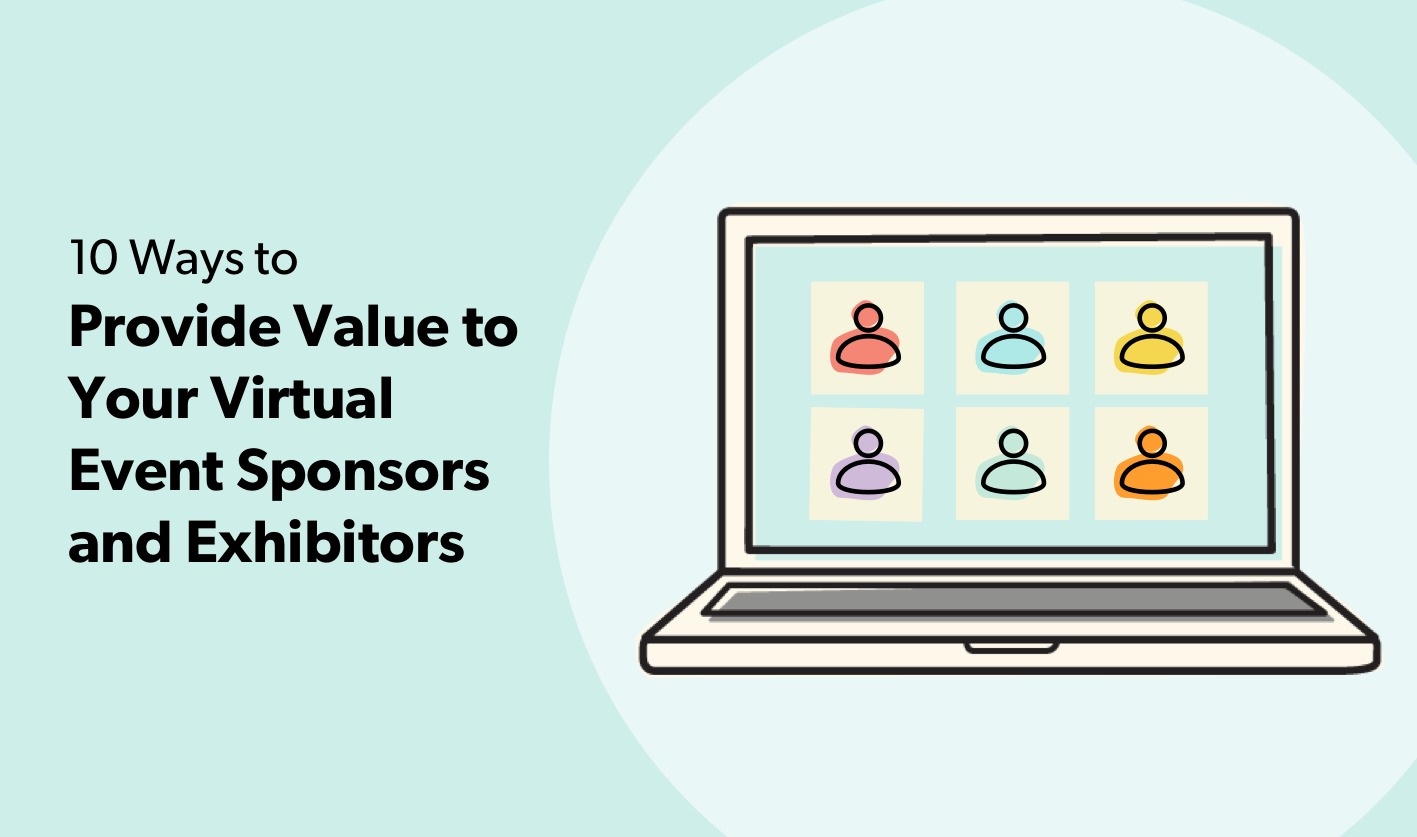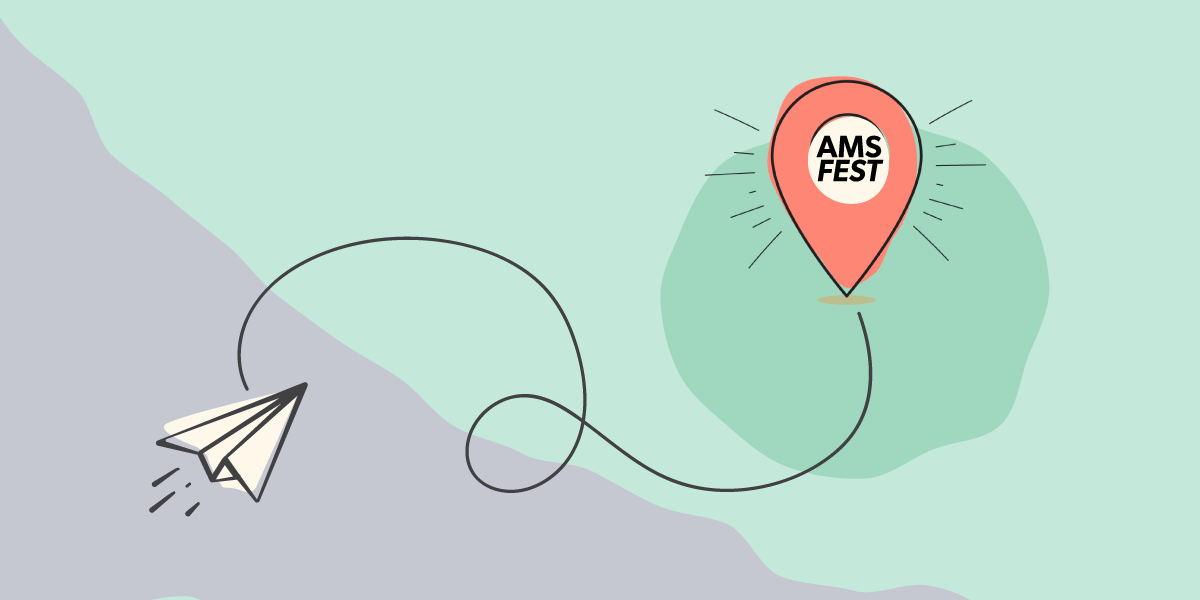The Virtual Event Survival Guide
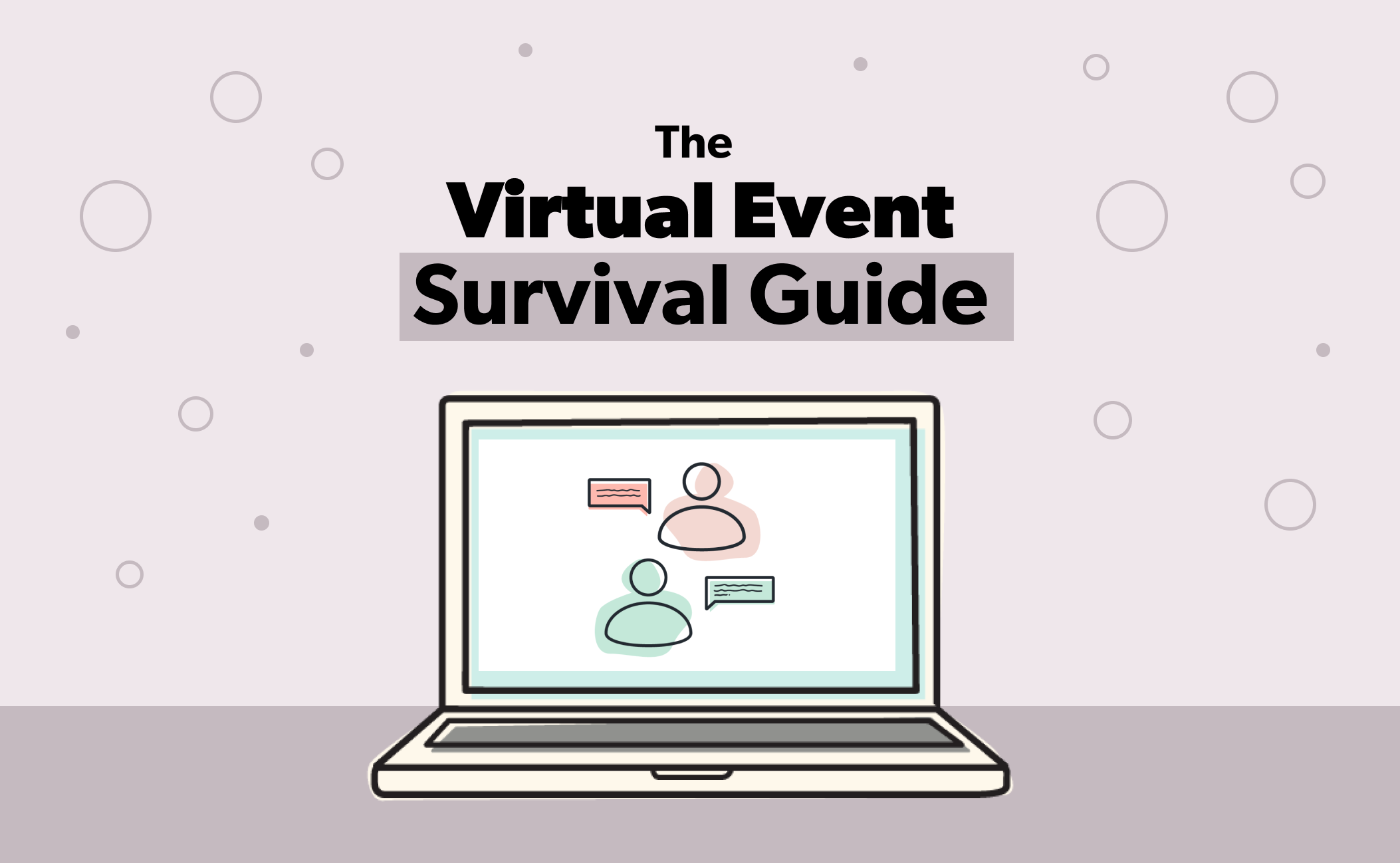
The woman sat quietly hunched over her laptop, typing.
The air hung heavy with an intensity of focus, but suddenly a gust of chilly wind breezed past her shoulders, she glanced up but didn’t stop what she was doing. It was odd to feel such a disparate change in temperature in the middle of August, especially as one was almost exclusively “sheltering in place” and stuck inside due to the pandemic. But Angela couldn’t stop. Not now. She’d made it this far and she knew she must continue.
Her fingers continued to map out her plan as an odd banging noise rang out in the hall. No matter. Angela forged on, committed to getting this meeting plan done. The virtual event had to happen and they had only one month left to prepare.
As the weathered and misshapen hand of the monster handed Angela a cup of coffee, she barely noticed and raised the cup to her lips. “Thanks, I’m almost done,” she said. “I think I just figured out the right platform.”
There’s a special kind of madness awaiting the person tasked with creating their first virtual event. It can feel isolating, complicated, and overwhelming all at the same time. In each direction, there are people shouting advice, but none of it seems to make your task any easier.
That’s why we created this Virtual Event Survival Guide.
Understanding Virtual Events and Inherent Dangers
Before launching into any course on virtual meeting survival, you need to have a clear understanding of what a virtual meeting is, the five main types, and most importantly, the primary dangers associated with each one.
What is a virtual meeting?
Virtual meetings are real-time interactions that take place over the Internet using integrated audio and video, chat tools, and application sharing. (description from EDUCAUSE)
What are the different types of virtual meetings?
Here are the five basic virtual meetings event planners should know about:
- The Virtual Summit or Conference
- Attributes: Offers several tracks or sessions. Features several subject matter experts in a variety of formats. Usually intended for a larger audience. Speakers and attendees might have two-way communication between them over audio/video in real-time. Content could be live, on-demand, or a mix.
- Dangers: Making it too much like a webinar or online course. Reducing live content and interaction by too much. Not designing the meeting for the virtual summit human experience. Many moving pieces with a lot of areas where things can go wrong.
- The Webinar or Online Training
- Attributes: The presenter shares the content and can answer questions via live Q&A. If the meeting objectives dictate, participants can learn a skill or complete a course or certification. Also potentially allows the student to attend online classes that offer instructional videos, activities, and tests.
- Dangers: Easy for participants to get distracted and requires heavy self-motivation for the learner. Some participants find so much listening required in many online learning environments to be boring and difficult to sustain.
- Virtual Meetups
- Attributes: Online meetups connect people who share common interests in real-time. Typically, these are not recorded. Privacy of the participants is maintained by allowing access to only the invitees.
- Dangers: Casual virtual meetups have fewer real dangers, but present more opportunity for misunderstandings due to differences in culture, language, and an inability to adequately read people’s expressions.
- Virtual Trade Shows
- Attributes: Virtual trade shows are events held online to bring together members of a particular industry to display, demonstrate, and discuss their latest products and services.
- Dangers: Networking is exceptionally important to trade shows for sales and it is also harder to do virtually. Metrics are easier to get online, but the conversations that lead to sales are harder.
- Fireside Chats or Interviews
- Attributes: Informal discussion with a guest and the moderator. Its comfortable setting makes it engaging for the audience as it seems like you are listening to your close friend sharing deep insights.
- Dangers: There is more room for technical difficulty or production quality to cause a problem because the content on display relies on more than one person. If either the interviewer or interviewee has any issues with their technology, there are more potential problems to identify and resolve.
Recognizing the Essential Monsters of Virtual Meetings and How to Defeat Them
In planning a virtual event, these are the big monsters found lurking in almost every event’s corner. These monsters are lost profit margins, technology fails, lack of engagement, loss of control of the participant environment, and no differentiation from other offerings.
Let’s explore the different monsters and some ideas on how to defeat them.
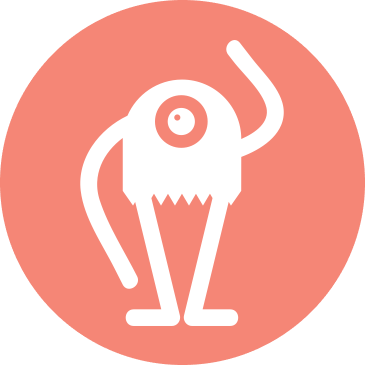
Monster #1: Lost Profit Margins
Where are you opportunities for monetizing and making up lost profit margins based on the content produced, the audience views, or the data you receive from the event? When large in-person conferences become virtual conferences, the audience can be greater, but the profit margin usually isn’t unless you can identify ways to increase revenue in other ways.
“I’d start with the expectation of 15 percent of revenue coming from delegates and 85 percent from underwriters and sponsors. A virtual hosted buyer component is essential as is a sponsored webinar model. New best practices have emerged — “no money, no mission” has never been more true. Your virtual event must be an economic engine. Break-even is not acceptable.” stated Don Neal, CEO of 360Live Media on the PCMA website.
Ideas:
- Technology can definitely help with this, but you still need to be creative. Some platforms offer built-in tracking, lead management, and attendee profiles so you know exactly who is downloading what and can use that information to better connect prospects with the right solution, which can be alluring to exhibitors and sponsors.
- How might you bundle registration for your event to other products or services you offer?
- To increase the pricing for registration, some event planners are looking at creative ways to combine the virtual event with other offerings.
“When people sign up to one of our lectures, they also get a number of bonus materials that we pulled from the New Scientist archive…a related recording from a previous event that hasn’t been seen before. So there’s a nice package they’re buying into,” said Nikki Clare, Head of Events and Client Service at Hearst Live
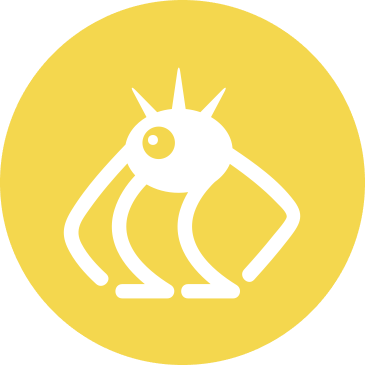
Monster #2: Technology Fails
How frightening is it when the technology fails you during a live online conference? How can you proactively safeguard the technology for your virtual event production and what types of Plan Bs do you have for when things go wrong? Without a doubt, when you are dealing with virtual meetings there is some kind of technology hiccup you’ll encounter. It is precisely this reason you should prepare as best you can for the inevitable.
Ideas:
- Always, always take the time to onboard your speakers and make sure you test their internet strength and AV strength before the event. Don’t rely on them testing themselves or going through a checklist. Make sure to ask all of your presenters to provide backup slides or recordings in case something doesn’t work out on the day of the event. You can also have pre-recorded sessions on hand to play if the live presentation doesn’t work for any reason. Make sure they know whom to contact and how should something go wrong.
- Always do a practice run with your entire team to understand where transitions and directions need to be included.
- Working with a professional production company can be essential to your success with virtual events. They can help cut between different speakers, ensure presentations go smoothly, and create dedicated animations and creative to give their virtual events a professional feel.
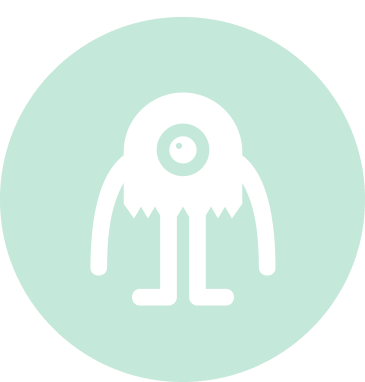
Monster #3: They Aren’t Engaged
How tuned into the purpose for your meeting are you and how can you keep that mission front and center during meeting design? What content, activities, or actions will spark interest in the humans for whom you are creating this experience? When are you reviewing your content creator’s work ahead of time and are you designing your session lengths and live interaction touchpoints for shorter attention spans and to keep people engaged?
Ideas:
- Create interesting options for your participants. Do they absolutely need to all be in the same place at the same time or could part of them explore a couple of other ways to interact with your event concurrently?
- An example might be that they have a choice to participate in an online collaboration space using a shared whiteboard (using a tool like Miro or Mural alongside Zoom, for example) with a facilitator or learn from a moderated panel with the option to ask questions or just listen.
- Providing different ways for people to learn and engage will allow individuals to find the right level for their involvement and keep them from getting bored and distracted.
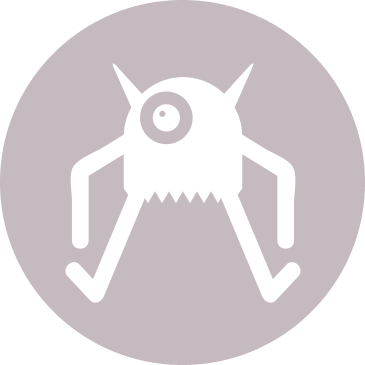
Monster #4: Can’t Control What They Do
Do you have recommendations for your participants to better prepare and set up for the online experience and control their environments ahead of time? Part of building anticipation for a memorable event is in the preparation for it. How are you going to help your attendees add to their excitement level while creating an environment that is conducive to keeping their attention?
Ideas:
- Send your participant something that will give them a tangible, tactile experience that will also increase the excitement around the event! Whether it’s a swag bag full of little items from your sponsors, a mix for mocktails/cocktails to support your virtual happy hour, or a ready-made kit to bring every person together, providing instructions and a physical tie-in to your special event will make it stand out from the dozens of other online happenings we are a part of every week.
Check out these cool kits from KIKIKIT …

Monster #5: It’s Just Like All the Others
How is your event different? Less boring? More exciting? How can you make it stand out from the rest? How will your marketing and communications reach your audience better than others?
Ideas:
- Daybreaker, created by Radha Agrawal (and her team of health-loving music lovers), is typically a morning sober dance party that happens with huge crowds in large cities all over the world. When the coronavirus hit early in 2020, the live in-person dance parties (which usually culminate in a massive group hug for the hundreds of people who attend) came to a halt. But that didn’t stop Daybreaker! They created their first virtual global dance party and continue to create live virtual events, finding new ways to bring creativity and joy to their community. [You can hear my interview about cultivating community with Agrawal on Association Chat here.]
Here is one fun, new way they are testing for reaching people in a way that stands out!
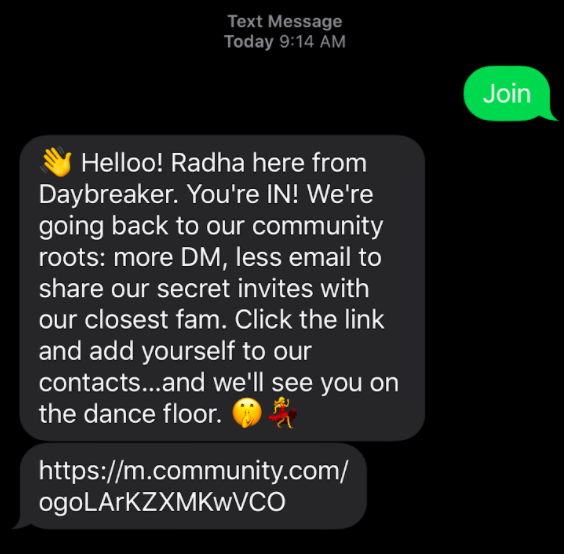
The Monster Inside
There is one other monster that can get in the way of your virtual event and its name is “Overwhelm.”
With an ever-changing list of platform providers, virtual entertainment, speaker and workshop pitches, and articles (like this one) coming out with a million different items to consider, overwhelm is a pronounced danger for everyone responsible for planning a meeting.
Overwhelm can keep you from being productive, achieving clarity, or having the nerves-of-steel that every good event planner must embrace in order to handle the unexpected.
The only way to defeat overwhelm is to recognize when you’ve done your due diligence and, with your event’s purpose emblazoned on your brain, you methodically work through each step of your plan, answering the necessary questions along the way.
If you can do that, then not only will you be able to fight off the virtual event monsters lurking in the shadows, but you will also be able to confidently say that you have designed a meeting with a clear purpose that will provide value to those people involved.
And that will make you the hero of this story.
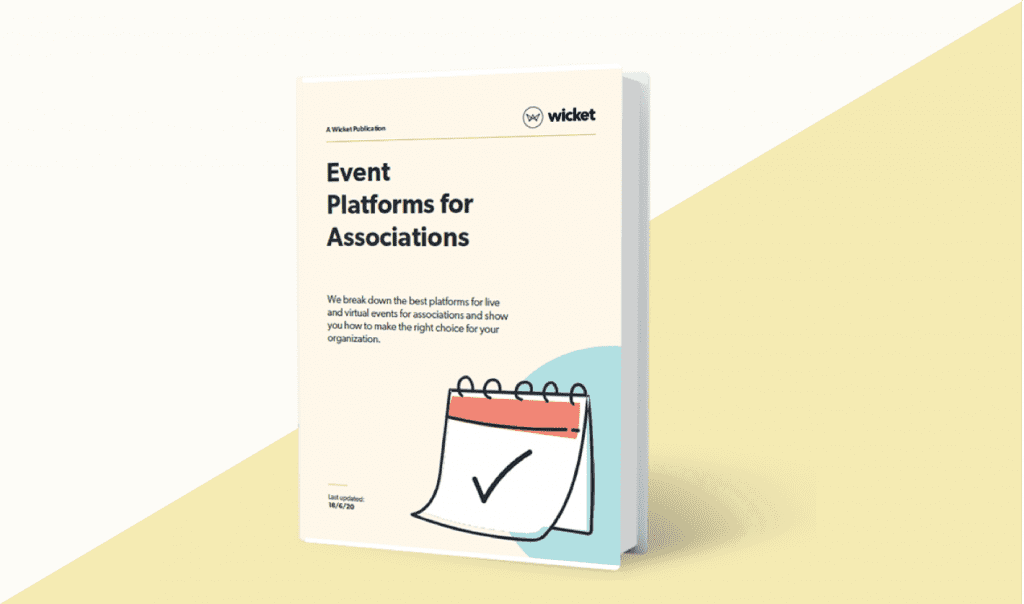
Looking for help choosing an event platform? We’ve got you covered with our free guide to choosing event management platforms.