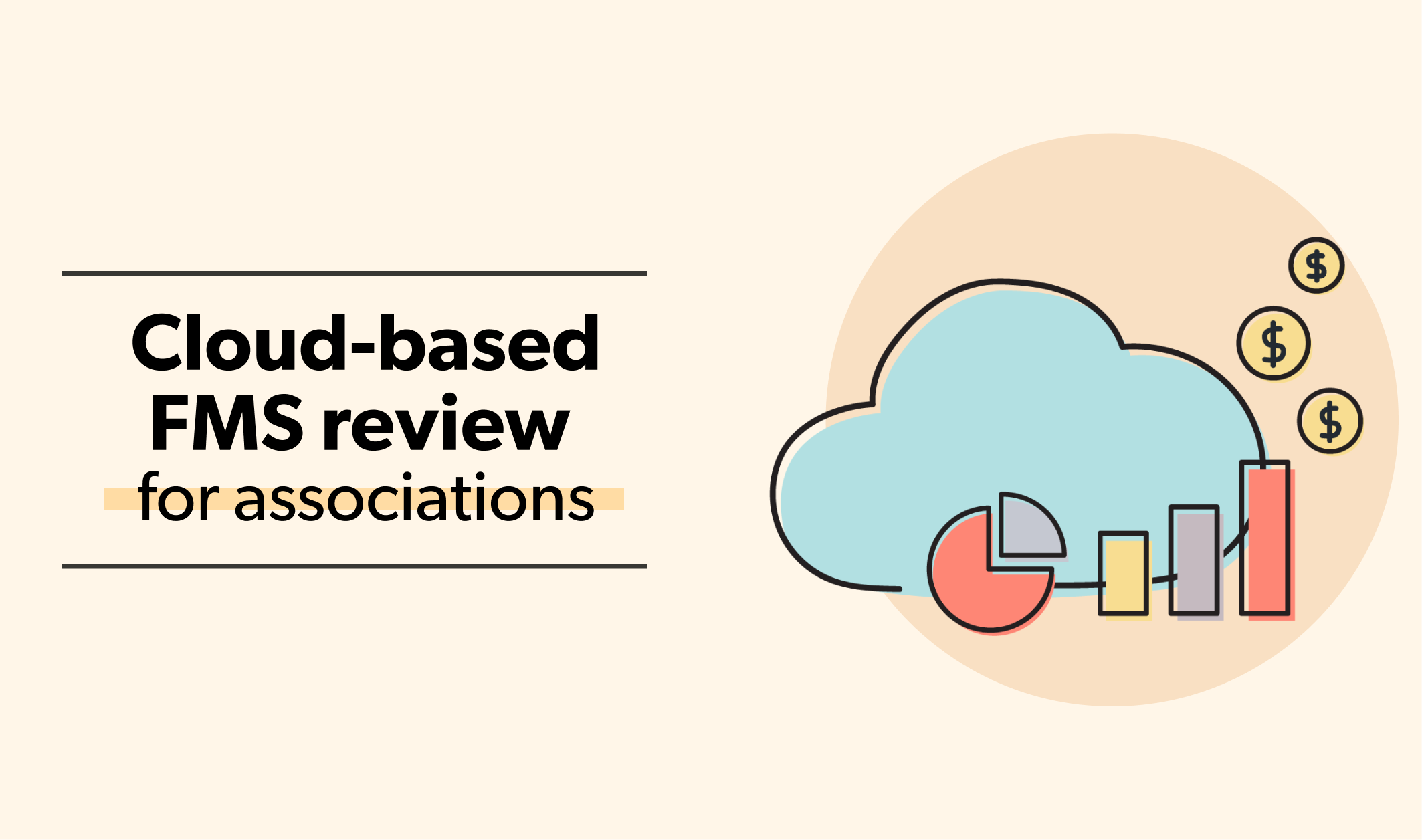5 Essential Questions to Ask Member Management Software Vendors

If you’re changing your AMS, it can be difficult to know where to start in your vendor selection process. Each solution might sound great and it’s easy to get caught up in all the fancy features each may offer. It’s important that you ask the right questions during a demo and when asking for advice from peers to ensure that you’re choosing the right solution for your organization. Here are 5 essential questions to ask when you’re assessing a new member management solution.
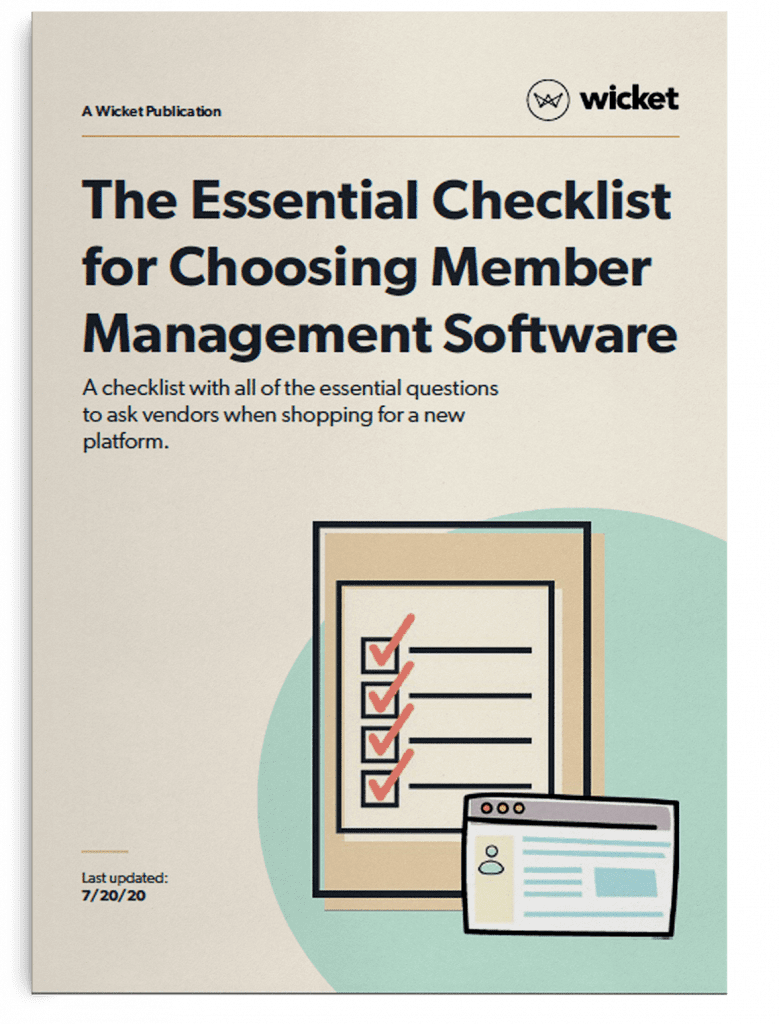
Psst… we also have a checklist with more in-depth questions and an easy format to help you compare options. You can download it for free.
Does the platform have a good reputation?
You’ll want a platform that has a solid reputation on the market. Ask your peers what platform they use, what they like and don’t like about it. Stay away from the platforms other association professionals begrudge using and stick with the ones people rave about. There are several older AMS solutions on the market that are notoriously difficult to use; don’t be afraid to break away from those platforms to try one of the newer ones.
Modern platforms should always place emphasis on you having a great overall user experience. This means that they’re regularly asking for feedback from users and incorporating it into the product. When a platform is regularly updating and collaborating with its users, it’s a great sign that it will provide a frictionless and efficient experience for your staff.
Here’s a tip: Be wary of platforms that are too good to be true. If a provider claims to be able to do everything, that is usually a warning sign. Many AMS solutions claim to do it all, but you’ll find that each of their modules don’t do anything particularly well.
Is the platform highly flexible?
Another essential aspect to understand is how flexible the product is. Will you be able to create custom fields? Will you be able to integrate the platform with the tools you love to use? Will the platform allow you to share data across the other tools you’re already using, or will it lock down your data?
Let’s break it down: Why is it important that your platform is flexible enough to allow integrations? When a platform doesn’t allow you to integrate with other tools beyond the modules that already exist in their platform, you can experience two problems:
Problem 1: Data Silos
- While a platform might have a module for everything, it doesn’t mean that it does everything well. Staff will often branch off and use a best-in-class tool, like MailChimp or Constant Contact for email, because they can do the job faster and more effectively with that tool. This, however, often results in data silos because part of your member data will live in that email marketing platform. If the email platform isn’t integrated, it can’t send any of that member engagement data to your member database.
Problem 2: Outdated Member Data
- When a member updates their email address in a tool that’s not integrated with your member management platform, for example, that update will only live in the tool where they made the update. When you’re working with an integrated solution, all member updates will sync across all of your software.
How will it help improve my member’s experience?
It’s essential to think about the benefits a new platform can provide your members. Having an open conversation with vendors about precisely what your members’ new experience will be will help you to spot red flags. Will the platform allow you to brand the member experience the way you’d like to? Will your members have to log in to different your website, event platform and LMS with different usernames/passwords or will they enjoy a seamless experience? During your demo, have the vendor walk you through this so that you can put your member first in your selection process.
Here’s a tip: Platforms that enable single-sign-on will contribute significantly to helping you provide the best possible member experience. This is because members will only need one username and password to login to all of your online offerings. Members won’t know that they’re using a different tool for your courses than they use for your website, it will all feel like a seamless experience.
How will it help make my team more efficient?
Asking your vendor how their platform can help your team eliminate cumbersome, manual tasks will aid you in identifying the solution that will help your organization grow. Some solutions may be able to trim off time through greater reliability or simply through an improved and intuitive user experience. Other platforms will offer automation so that you don’t have to manually do some of those mundane tasks anymore.
Here’s a tip: Ask your vendor if they support auto-renewals. Auto-renewals of memberships can help save both you and your member’s time. The top reason members don’t renew because they forget to, and auto-renewals is an excellent solution to this problem.
How will the platform help us understand member engagement better?
One of the most important aspects of a platform you need to understand is how it will treat your member data. Drawing accurate insights out of member data is a critical step in being able to engage in a more meaningful way with your members. It’s vital to understand precisely what member data will be available in your platform and what reporting tools will be available to you. If your new platform doesn’t sync with your other software, you’re only seeing a partial picture of member engagement in your member management platform. Ensuring that your data won’t be locked into one place is a critical first step in assessing a potential platform.
There are, of course, an abundance of questions you should be asking and due diligence that needs to be done before you choose a new platform. If you’re ready to start having those conversations with vendors, we’d recommend that you download our checklist. It has detailed criteria and questions for you to consider and will help you easily compare your options.
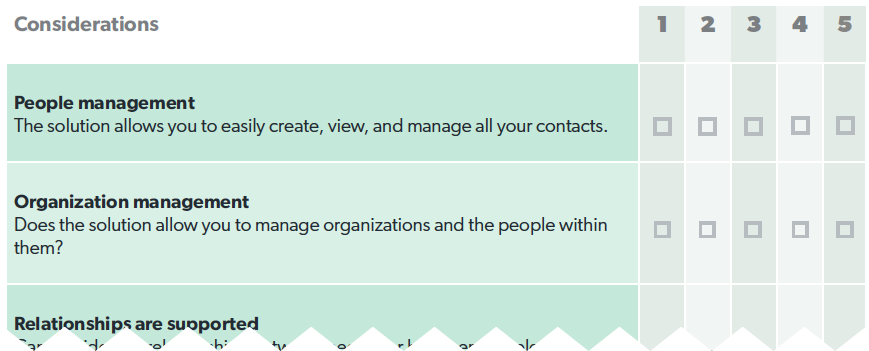
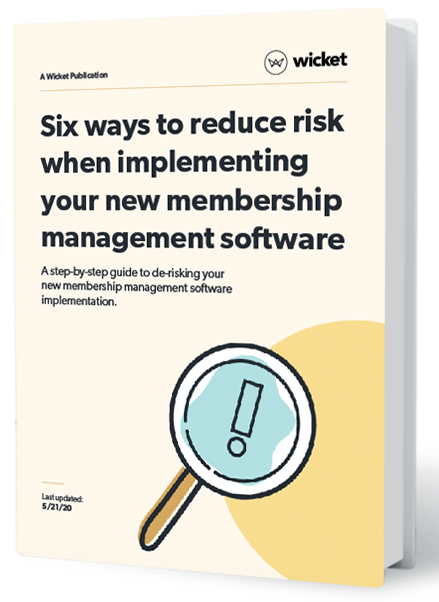
If you’re still looking for more help when changing your member management platform, we have another great resource for you. We’ve broken down 6 steps to de-risking the implementation of your new member management platform. It will give you in-depth processes that will help you steer your implementation to success.